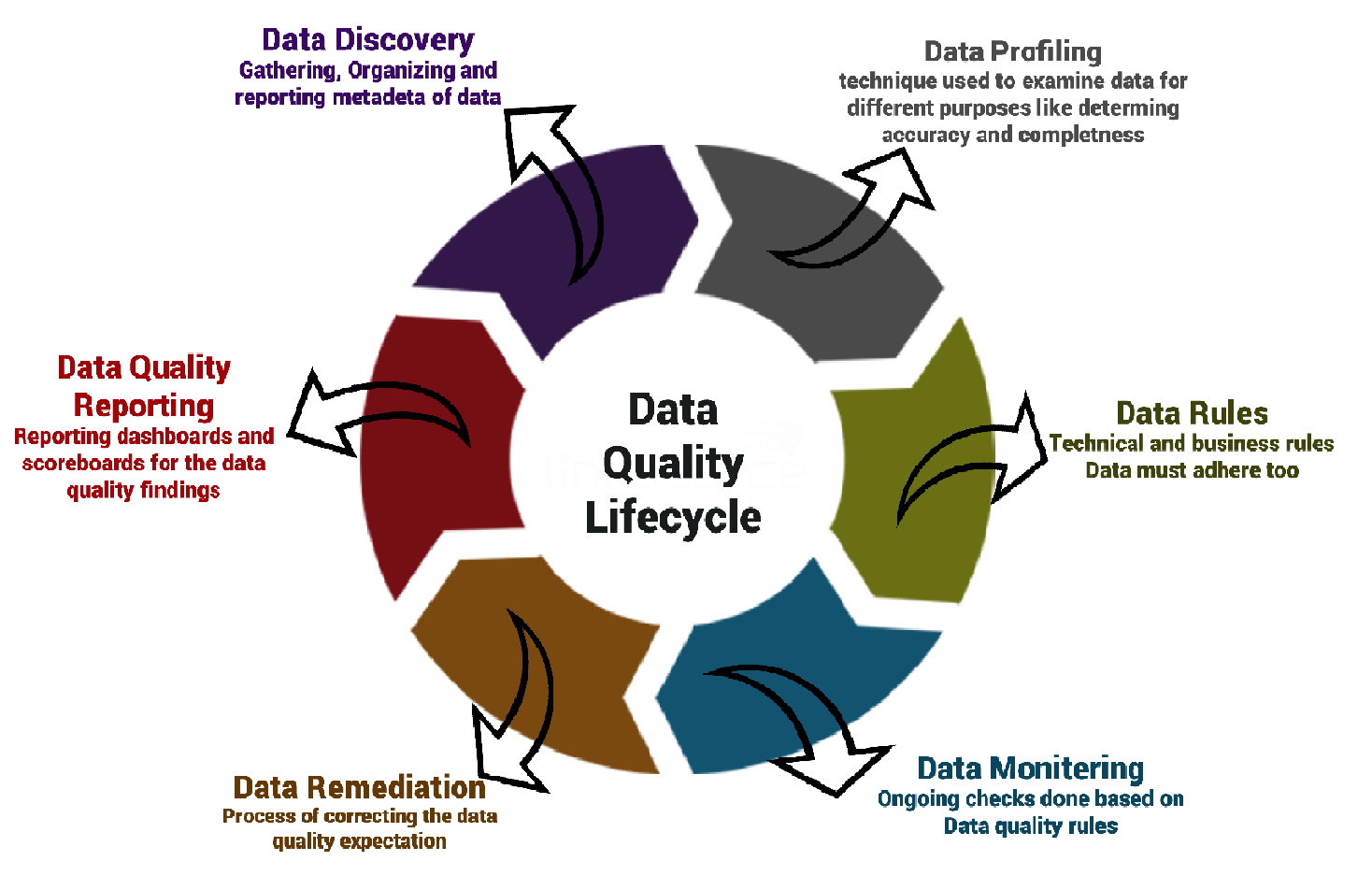
What is DQR-RRC?
FATCA & CRS compliance reports are filed in Statement 61B XML format with Central Board of Direct Taxes (CBDT) every year on or before 31st May for the preceding calendar year. These reports are validated by CBDT and they release Data Quality Report containing the Reports Requiring Correction nicknamed as DQR-RRC.
The data errors are classified as Mandatory Errors, Defects and Exceptions. The statement will be rejected if Mandatory Errors are present in the statement and these errors are generally at the statement level. Defects have to be rectified by the Reporting Financial Institution after generation of DQR by CBDT by downloading the DQR from their reporting portal “Insight”. The correction has to be done against the relevant Statement number and reports serial number. Exceptions have to be reviewed for data accuracy and a suitable decision has to be taken as to whether the data needs correction. If the data needs correction then the same has to be carried out by the RFI against the particular report serial number.
How to download DQR?
Log into Reporting Portal using valid user_id and password
Opt for Statement > Uploaded Statements.
Choose the relevant parameters (reporting period, submission status, etc.) and click the Search button.
Under the Uploaded Statements section, a list of statements based on the selected parameters will be displayed as Uploaded Statements and Original Statements.
The Uploaded Statements tab lists down all the statements uploaded by the Reporting Entity (i.e. Original, Correction, Deletion & NIL statements)
The Original Statements tab lists down all the Original Statements filed by the Reporting Entity.
The user can download the relevant DQR statement XML by providing appropriate values.
How to submit Correction Statement?
RFIs may face challenges when they try to carry out the corrections through the “Report Generation & Validation Utility” using “view DQR” option. In such cases, the FI has to adopt an alternative method of downloading the CSV template, copying the defective records to the CSV file and then carrying out the corrections. After carrying out the corrections outside the utility, one has to validate the same in the utility and then generate the XML file.
Now the XML data generated can be uploaded in the CBDT Reporting Portal using the authorized person ’s digital signature by selecting the option “ Correction Statement” against the Original Statement Number.
Why tracking of DQRs is important ?
The 61B report filed by RFIs cannot be considered accurate if there are data quality errors. It is mandatory for RFIs to file accurate reports. Failure to comply with the provisions of law may attract penal provisions.
Defects in 61B result in rejection of statement/report. RFI needs to correct and submit the reports again as correction statement, till RRC becomes zero.
Exceptions do not result in the statement/report being rejected. The exceptions are required to be reviewed by the Reporting Entity and correction statements can be submitted, wherever necessary.